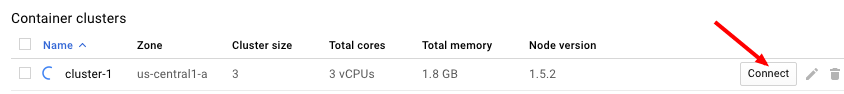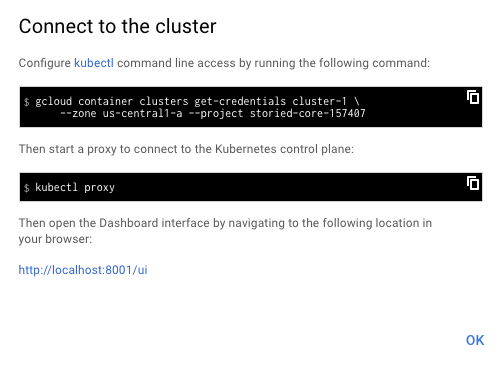You can not select more than 25 topics
Topics must start with a letter or number, can include dashes ('-') and can be up to 35 characters long.
Tree:
fec7af121a
1394-mempool-overload-2
2565-max-age-duration
2926_don_panic_with_getaddr
abci++
add_persistence
alessio/go1.14
alessio/new-setup-test-configuration
anca/fix_TestReactorTerminationScenarios
anca/pbts_metrics
anca/prevote_nil_untimely
anton/4963-jepsen-tests
anton/block-file-format-adr
bez/check-deliver-tx-block-gas-used
bez/consensus-reactor-internal
bez/nuke-libs
bez/p2p-refactor-blockchain-v2-reactor
bez/revert-16bbe8c
bez/wal-update
breaking
bucky/adr-038
bucky/chunking
bucky/fix-pb2tm-header
bucky/node-info-substructs
bucky/upgrades
bucky/versions
bucky/ws
callum/adr16-versioning
callum/app-version
callum/config
callum/e2e-timeout
callum/event-bus
callum/evidence-hashes
callum/handshake
callum/nuke-libs
callum/p2p-logs
cason/pbts
checked_ints
clist-waitgroup
conr2d/doc-go-built-in
dev/boiler_plate_val_distr_tets
dev/simple_merkle_rfc
do-not-delete/wiki
docs-staging
dont_panic_fileperms
e2e-extend-timeouts
e2e-future-proof
e2e-limit-experiment
e2e-limited-no-catchup
e2e-no-perterb
e2e-small-suite
erik/usi-kvstore-statesync
finalizeBlock
indexer_return_early
ismail/custom_types_revival_or_not
jae/generalmerkle
jae/literefactor6
jae/verifyingcachineprovider
jasmina/4457_block_sync_verification
jk/pbtsPOL
jlandrews/removetimestamp
jlandrews/trim_commit
josef/check-validators
manuel/abci++-spec-refactor-methodspage
marko/4698grpc_priv
marko/int64-
marko/remove-apphash
master
mergify/bp/v0.35.x/pr-7625
mjf/panic-tooling
mjf/rpc-event-sub
rc0/v0.33.8
rc1/0.33.4
rc1/v0.32.12
rc1/v0.33.5
rc1/v0.33.6
rc2/v0.33.5
rc5/v0.34.0
rc6/v0.34.0
rc7/v0.34.0
release/0.32.12
release/v0.28.0
release/v0.28.1
release/v0.29.0
release/v0.29.1
release/v0.29.2
release/v0.30.0
release/v0.30.1
release/v0.30.2
release/v0.30.3
release/v0.31.0
release/v0.31.0-dev0-fix
release/v0.31.1
release/v0.31.3
release/v0.31.4
release/v0.31.6
release/v0.31.7
release/v0.31.8
release/v0.31.9
release/v0.32.1
release/v0.32.11
release/v0.32.13
release/v0.32.14
release/v0.32.2
release/v0.32.3
release/v0.32.4
release/v0.32.5
release/v0.32.8
release/v0.32.9
release/v0.33.1
release/v0.33.2
release/v0.33.4
release/v0.33.5
release/v0.33.7
release/v0.33.8
release/v0.33.9
release/v0.34.0
release/v0.34.13
sergio/0length-vote-extensions-prepare-proposal-txs-size
sergio/spec_finish_adapt_app_client
sergio/tmp-test-isproposer
show_validator_experiments
sign_bytes_amino
split_validator_upgrade_test
tau3/feature/2998/addressbooks-hash
tessr/codeowner
tessr/f
tessr/speling
tessr/tm-db
thane/7655-vote-extensions
tychoish/e2e-smaller-queues
v0.19.1
v0.19.2
v0.25
v0.30
v0.31
v0.31.6-changelog
v0.31.9-changelog
v0.32.5-backport
v0.32.x
v0.33.x
v0.34.0-rc
v0.34.x
v0.34/x
v0.35.x
wb/abci-finalize-block-synchronize
wb/add-nullable-false
wb/apphash-fail
wb/block-height-app-hash
wb/chain-upgrade
wb/epoch-block-idea-3
wb/fix-pbts-params
wb/getfreeport-fix
wb/image-publish
wb/ingest-consensus-params
wb/ingest-params
wb/is-timely-metric
wb/issue-7761
wb/issue-8156
wb/light-client-sycnronization
wb/master-2
wb/merge-master
wb/message-delay-metrics
wb/no-tx
wb/pbts-metrics
wb/pbts-rebase
wb/pbts-test-fixup
wb/proposer-based-timestamps
wb/proposer-sets-own-time
wb/refactor-ensure
wb/remove-vector-tests
wb/rollback-test-fix
wb/rw-bench
wb/state-serialize
wb/state-serialize-receive
wb/triggered-precommit-fix
wb/txrset
wb/untimely-propose
wb/update-changelog-6630
wb/validator-set-changes-fail
wb/vwfp-rebased
zarko/1555-make-proposer-selection-functional
zarko/add-experiments-code
zm_light_client_spec
v0.9.2
v0.9.1
v0.9.0
v0.8.0
v0.7.4
v0.7.3
v0.7.2
v0.7.1
v0.7.0
v0.36.0-dev
v0.35.2
v0.35.1
v0.35.0-rc4
v0.35.0-rc3
v0.35.0-rc2
v0.35.0-rc1
v0.35.0-dev
v0.35.0
v0.34.9
v0.34.8
v0.34.7
v0.34.6
v0.34.5
v0.34.4
v0.34.3
v0.34.2
v0.34.16
v0.34.15
v0.34.14
v0.34.13
v0.34.12
v0.34.11
v0.34.10
v0.34.1-rc1
v0.34.1-dev1
v0.34.1
v0.34.0-rc6
v0.34.0-rc5
v0.34.0-rc4
v0.34.0-rc3
v0.34.0-rc2
v0.34.0-dev1
v0.34.0
v0.33.9
v0.33.8
v0.33.7
v0.33.6
v0.33.5
v0.33.4
v0.33.3
v0.33.2
v0.33.1-dev3
v0.33.1-dev2
v0.33.1-dev1
v0.33.1-dev0
v0.33.1
v0.33.0-dev2
v0.33.0-dev1
v0.33.0
v0.32.9
v0.32.8
v0.32.7
v0.32.6
v0.32.5
v0.32.4
v0.32.3
v0.32.2
v0.32.14
v0.32.13-rc1
v0.32.13
v0.32.12
v0.32.11
v0.32.10
v0.32.1
v0.32.0-dev2
v0.32.0-dev1
v0.32.0-dev0
v0.32.0
v0.31.9
v0.31.8
v0.31.7
v0.31.6
v0.31.5
v0.31.4
v0.31.3
v0.31.2-rc0
v0.31.2
v0.31.12
v0.31.11
v0.31.10
v0.31.1
v0.31.0-rc0
v0.31.0-dev0-fix0
v0.31.0-dev0
v0.31.0
v0.30.4
v0.30.3
v0.30.2
v0.30.1
v0.30.0-rc0
v0.30.0
v0.29.2-rc2
v0.29.2-rc1
v0.29.2-rc0
v0.29.2
v0.29.1-rc0
v0.29.1
v0.29.0-rc0
v0.29.0-beta1
v0.29.0-beta0
v0.29.0
v0.28.1
v0.28.0-dev0
v0.28.0-beta2
v0.28.0-beta1
v0.28.0
v0.27.4
v0.27.3
v0.27.2
v0.27.1
v0.27.0-rc1
v0.27.0-rc0
v0.27.0-dev1
v0.27.0-dev0
v0.27.0
v0.26.4
v0.26.3
v0.26.2-rc0
v0.26.2
v0.26.1-rc3
v0.26.1-rc2
v0.26.1-rc1
v0.26.1-rc0
v0.26.1
v0.26.0-rc1
v0.26.0-rc0
v0.26.0-dev0
v0.26.0
v0.25.1-rc0
v0.25.0
v0.24.0-rc0
v0.24.0
v0.23.1-rc0
v0.23.1
v0.23.0
v0.22.8-rc0
v0.22.8-autodraft
v0.22.8
v0.22.7
v0.22.6-rc0
v0.22.6
v0.22.5
v0.22.4-rc0
v0.22.4
v0.22.3
v0.22.2-rc0
v0.22.2
v0.22.1
v0.22.0-rc2
v0.22.0-rc1
v0.22.0-rc0
v0.22.0-autodraft
v0.22.0
v0.21.1-rc1
v0.21.1-rc0
v0.21.0-rc0
v0.21.0
v0.20.1-rc0
v0.20.0-rc3
v0.20.0-rc2
v0.20.0-rc1
v0.20.0-rc0
v0.20.0
v0.19.9-rc0
v0.19.9
v0.19.8
v0.19.7-rc0
v0.19.7
v0.19.6-rc2
v0.19.6-rc1
v0.19.6-rc0
v0.19.6
v0.19.5-rc1
v0.19.5-rc0
v0.19.5
v0.19.4-rc0
v0.19.3-rc0
v0.19.3
v0.19.2-rc0
v0.19.2
v0.19.1
v0.19.0-rc4
v0.19.0-rc3
v0.19.0
v0.18.0-rc1
v0.18.0-autodraft
v0.18.0
v0.17.1
v0.17.0
v0.16.0
v0.15.0
v0.14.0
v0.13.0
v0.12.1
v0.12.0
v0.11.1
v0.11.0
v0.10.5
v0.10.4
v0.10.3
v0.10.2
v0.10.1
v0.10.0-rc2
v0.10.0-rc1
v0.10.0
v0.0.1
v0.0.0
0.2
0.19.0-rc2
0.19.0-rc1
0.1
tendermint/mintnet-kubernetes/docs/SETUP_K8S_ON_GCE.md
953 B
953 B
Setup a Kubernetes cluster on Google Cloud Engine (GCE)
Main article: Running Kubernetes on Google Compute Engine
1. Create a cluster
The recommended way is to use Google Container Engine (GKE). You should be able to create a fully fledged cluster with just a few clicks.
2. Connect to it
Install gcloud as a part of Google Cloud SDK.
Make sure you have credentials for GCloud by running gcloud auth login.
In order to make API calls against GCE, you must also run gcloud auth application-default login
Press Connect button:
and execute the first command in your shell. Then start a proxy by
executing kubectl proxy.
Now you should be able to run kubectl command to create resources, get
resource info, logs, etc.