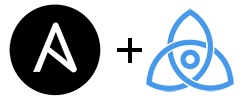|
|
8 years ago | |
|---|---|---|
| .. | ||
| img | 8 years ago | |
| inventory | 8 years ago | |
| roles | 8 years ago | |
| .gitignore | 8 years ago | |
| LICENSE | 8 years ago | |
| README.md | 8 years ago | |
| Vagrantfile | 8 years ago | |
| ansible.cfg | 8 years ago | |
| install.yml | 8 years ago | |
README.md
Ansible playbook for Tendermint on DigitalOcean
- Prerequisites
- [Ansible setup](#Ansible setup)
- [Running the playbook](#Running the playbook)
- Example playbook that configures a Tendermint on Ubuntu
The playbook in this folder contains ansible roles which:
- installs tendermint
- configures tendermint
- configures tendermint service
- installs basecoin
- configures basecoin
Prerequisites
- Ansible 2.0 or higher
- DigitalOcean API Token
- SSH key to the servers
- python dopy package
Head over to the Terraform folder for a description on how to get a DigitalOcean API Token.
The DigitalOcean inventory script comes from the ansible team at https://github.com/ansible/ansible. You can get the latest version from the contrib/inventory folder.
Ansible setup
Ansible requires a "command machine" or "local machine" or "orchestrator machine" to run on. This can be your laptop or any machine that runs linux. (It does not have to be part of the DigitalOcean network.)
Example on RedHat/CentOS:
sudo yum install ansible python-pip
sudo pip install dopy
Example on Ubuntu/Debian:
sudo apt-get install ansible python-pip
sudo pip install dopy
To make life easier, you can start an SSH Agent and load your SSH key(s) into it. This way ansible will have an uninterrupted way of connecting to the droplets.
ssh-agent > ~/.ssh/ssh.env
source ~/.ssh/ssh.env
ssh-add private.key
Subsequently, as long as the agent is running, you can use source ~/.ssh/ssh.env to load the keys to the current session.
Refreshing the DigitalOcean inventory
If you just finished creating droplets, the local DigitalOcean inventory cache is not up-to-date. To refresh it, run:
DO_API_TOKEN="<The API token received from DigitalOcean>"
python -u inventory/digital_ocean.py --refresh-cache 1> /dev/null
Running the playbook
The playbook is locked down to only run if the environment variable TF_VAR_TESTNET_NAME is populated. This is a precaution so you don't accidentally run the playbook on all your DigitalOcean droplets.
The variable TF_VAR_TESTNET_NAME contains the testnet name defined when the droplets were created using Terraform.
TF_VAR_TESTNET_NAME="testnet-servers"
ansible-playbook -i inventory/digital_ocean.py install.yml
If the playbook cannot connect to the servers because of public key denial, your SSH Agent is not set up properly. Alternatively you can add the SSH key to ansible using the --private-key option.
Starting the cluster
To be continued...
Role details
To be continued...